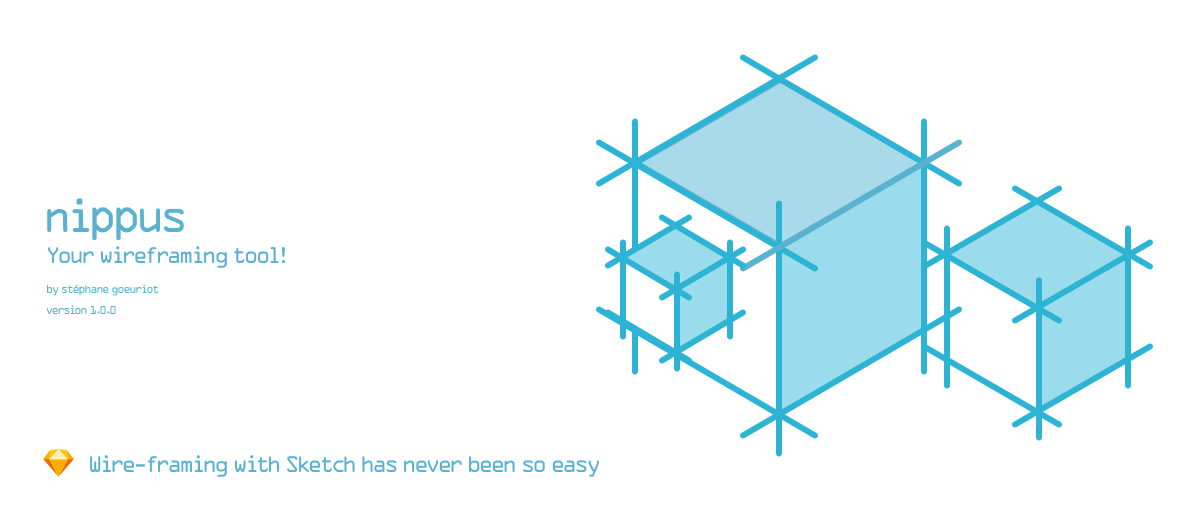Nippus Sketch Library
The easy to use prototyping and wire-framing library made with Sketch for Sketch. With over 30 components, the Nippus library gives you the necessary tools for speed prototyping and wireframe creation. Since wireframes serve as a universal language between users, stakeholders, and developers. Your wireframes should gain consensus and visual clarity is of unconditional importance.
A clean and slick abstraction
When designing digital products, wire-framing is an essential step in translating an idea into a reality. Most designers start by sketching wireframes on paper (it’s faster and easier) but using pen & paper makes the collaboration with teams more challenging.
The key to a good wireframe is simplicity. When styled elements, shades and colours overload your wireframes, viewers get hung up about how each elements look. You need to preserve the viewer’s focus on the User Experience not on the overall design.
This is where Nippus makes the difference: Due to its slick blueprint style and a simple dual tone color scheme, you will be able keep viewers focused on the UX by taking away all the distraction from the design. Because what matters is how elements are laid out on the page and how the site navigation should work.
Colors and Fonts
I’m using a two tones color (actually three if you count white) . They should be enough to help you weighing priorities of drive your story telling.
I used a font called “Stalker1” By Luc Devroye for headlines and labels. For paragraphs, I’m using Blokk fonts in my eyes: a far better placeholder than “Lorem ipsum…”
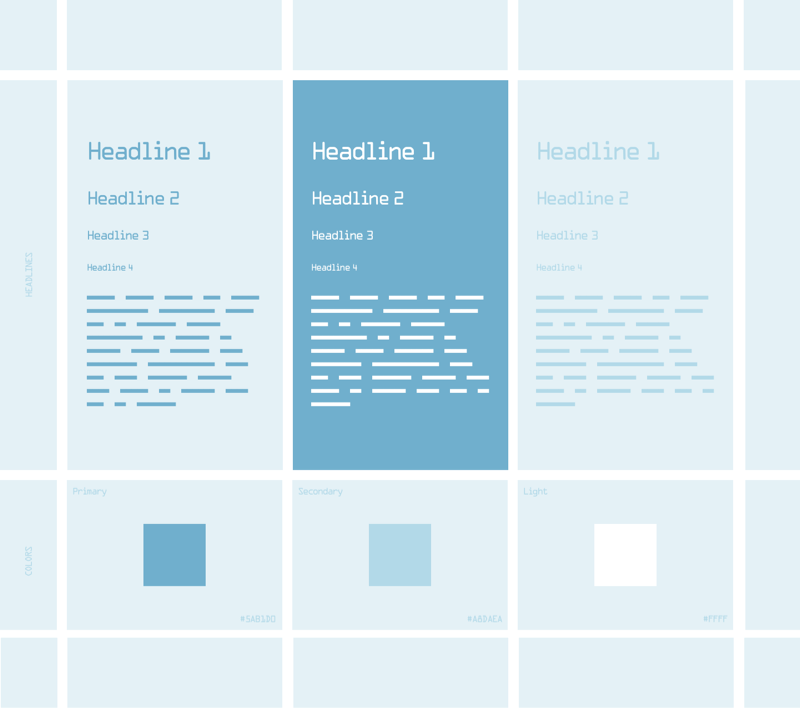
Components
With more than 30 components, you will be able to create wireframes for all kind of web projects. Designed for mobile devices and desktops, all components are scalable, resizable and editable.

form elements
- input field
- checkboxes
- radios
- toggles
- textarea
- search field
- button
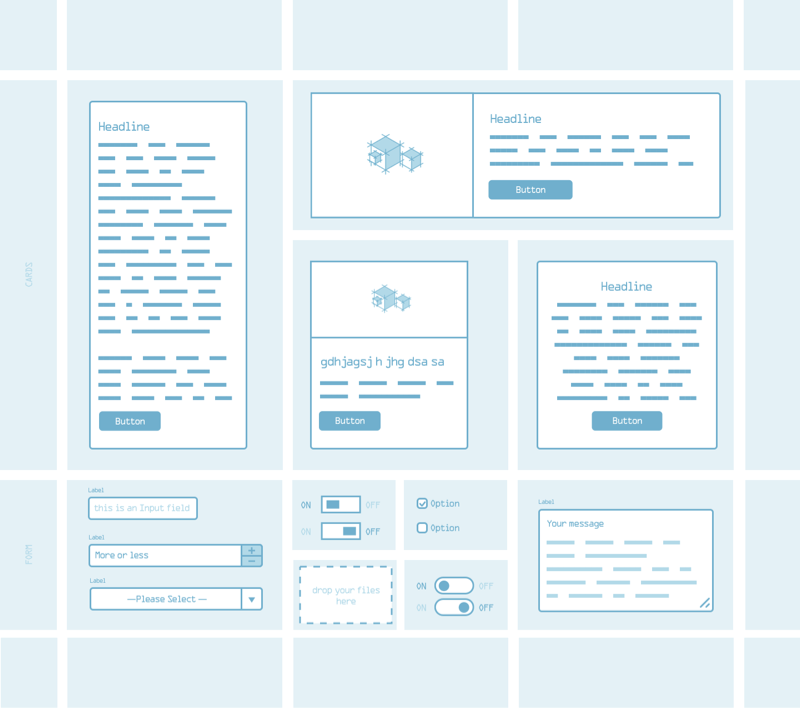
layout elements
- cards
- nav
- hero
- images
- maps
- ratings
The Nippus Library is an ongoing project and will be soon available for download. Please make sure check for updates and release at nippus.com
Check also this project on behance